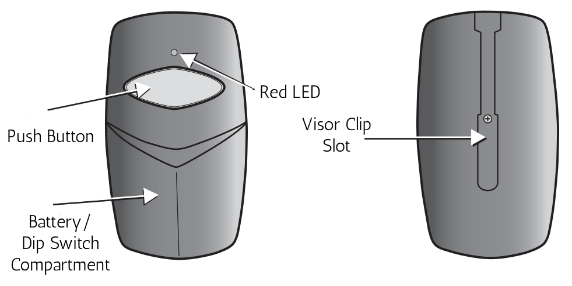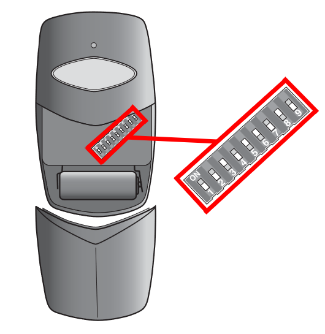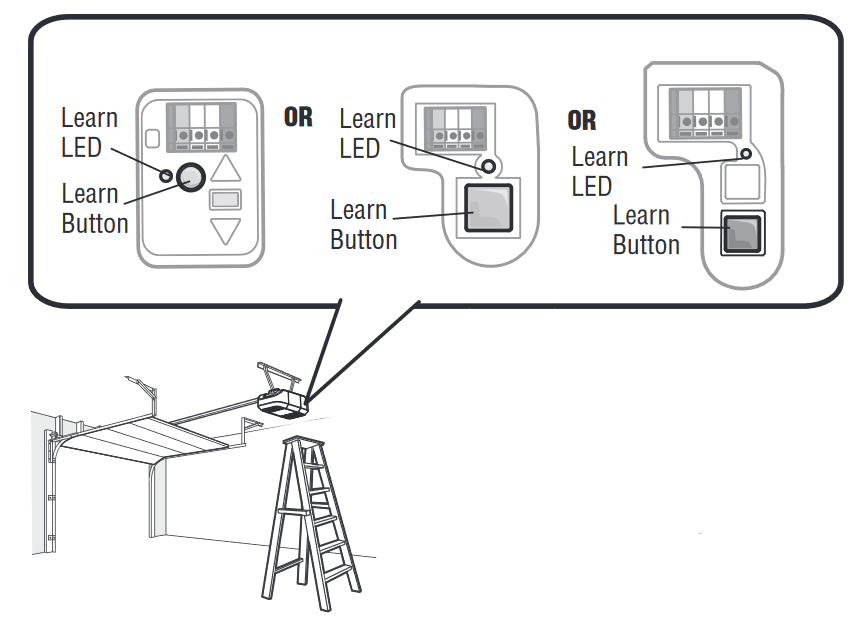| LMD-1BV Single Button Visor Transmitter |
 |
| Overview |
Technical Specifications |
| The LMD-1BV remote from Door Openers and More is a visor style transmitter operating at 390 MHz. The small size is achieved by using state-of-the-art surface mount components. It has been designed for use with and is compatible with Chamberlain®, Liftmaster® and Sears® garage door openers with dip-switch receivers.Chamberlain, Liftmaster and Sears are trademarks of their respective manufacturers. |
Frequency |
390 MHz |
| Battery |
12V A23 |
| Combinations |
1 billion |
| Operating Temperature |
-20°F-100°F |
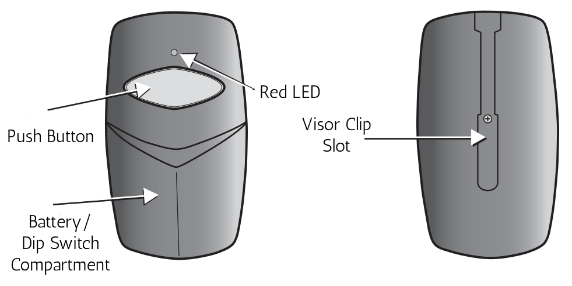 |
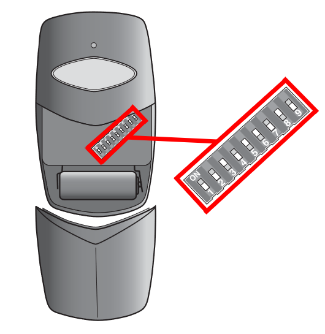 |
| Programming |
| First things first—you may need a ladder or step-stool and a small screwdriver to complete programming. Do you have an existing remote? If yes, start at Section BYou don’t have an existing remote? No problem! Go to the next section. |
| Section A: Programming your Remote Using the “Learn” Button |
- Remove the battery cover on your new remote and set the dip switches to any combination you wish.
- For security reasons it is not recommended to leave the all the dip switches in the same position.
- If you’re programming more than one remote, all subsequent remotes must have the same dip switch settings as the first.
- On your garage door opener, press the Learn button and the indicator will illuminate for 30 seconds.
- Within the 30 second window press and release the button on your remote.
- When the opener activates or when the opener light bulb blinks this indicates that your remote is programmed.
- Press the button on your remote to test operation. If the remote does not operate the opener begin again at step 2.
|
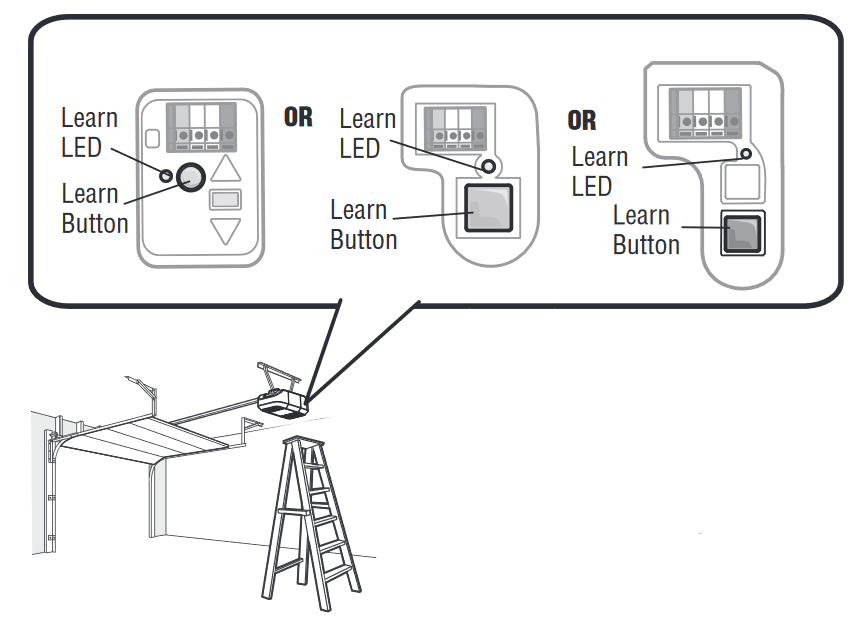 |
| Section B: Programming your Remote by Coding Dip Switches to your Opener or Existing Single-Button Remote |
| One more thing—does your existing remote have 3 buttons? If yes, follow the instructions in Section C. There are additional steps to perform that are unique to 3-button remotes. |
- Find the dip switches on your opener or existing single-button remote.
- Using a small screwdriver or pen set the dip switches on your remote match the settings on your opener or single-button remote. Note that each switch on your remote has three positions: +, 0, – (top, middle, and bottom).
- Push the button on your remote to test operation. If your opener doesn’t activate ensure that the dip switches are in the correct positions.
|
| Section C: Programming your Remote by Coding Dip Switches to your Existing 3-Button Remote |
| When your existing remote uses 3 buttons the programming requires an extra step. On your existing remote the 3 buttons are coded to the + (Up), 0 (Middle), and – (Down) positions of the dip switches. |
 |
On your new remote the first dip switch will be set to the position which corresponds to the button on the existing remote used to operate your opener.For example: If you use the middle button on your 3-button remote the first dip switch on your new remote will be set to “0”, or the middle position. After setting the first dip switch on your new remote you will match the dipswitches to the same positions on the existing remote.Explained in steps…
- Set dip switch 1 on your new remote to the position which corresponds to the button used on your existing remote.
- Set dip switches 2-9 on your new remote to match dip switches 2-9 on your existing remote.
- Push the button on your remote to test operation. If your opener doesn’t activate ensure that the dip switches are in the correct positions.
|